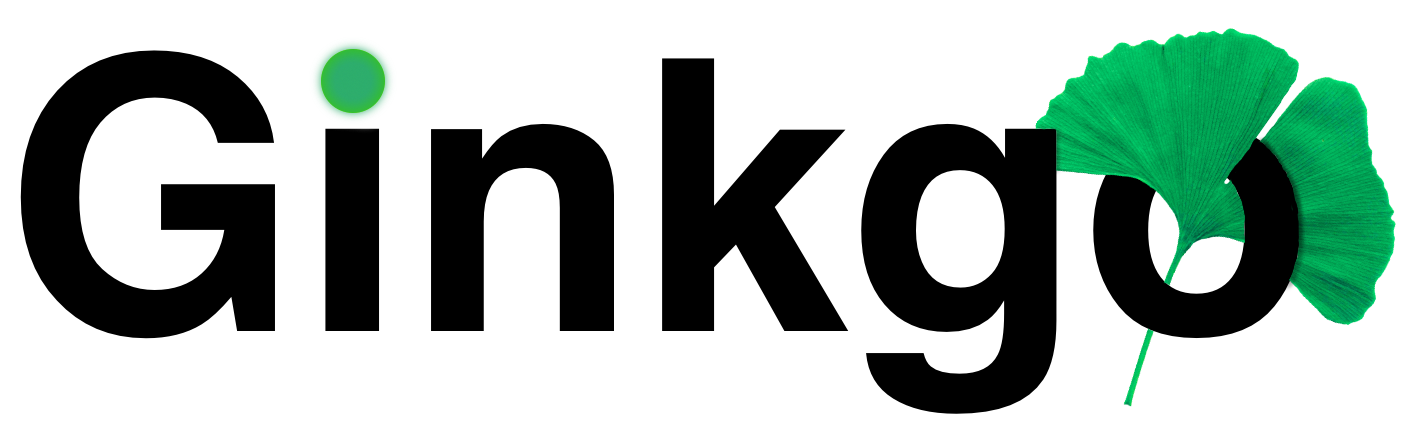Jump to the docs to learn more. To start rolling your Ginkgo tests now keep reading!
If you have a question, comment, bug report, feature request, etc. please open a GitHub issue, or visit the Ginkgo Slack channel.
TLDR
Ginkgo builds on Go's testing package, allowing expressive Behavior-Driven Development ("BDD") style tests.
It is typically (and optionally) paired with the Gomega matcher library.
Describe("the strings package", func() {
Context("strings.Contains()", func() {
When("the string contains the substring in the middle", func() {
It("returns `true`", func() {
Expect(strings.Contains("Ginkgo is awesome", "is")).To(BeTrue())
})
})
})
})Feature List
Ginkgo uses Go's
testingpackage and can live alongside your existingtestingtests. It's easy to bootstrap and start writing your first tests-
Ginkgo allows you to write tests in Go using expressive Behavior-Driven Development ("BDD") style:
- Nestable
Describe,ContextandWhencontainer blocks -
BeforeEachandAfterEachblocks for setup and teardown -
ItandSpecifyblocks that hold your assertions -
JustBeforeEachblocks that separate creation from configuration (also known as the subject action pattern). -
BeforeSuiteandAfterSuiteblocks to prep for and cleanup after a suite.
- Nestable
-
A comprehensive test runner that lets you:
- Mark specs as pending
- Focus individual specs, and groups of specs, either programmatically or on the command line
- Run your tests in random order, and then reuse random seeds to replicate the same order.
- Break up your test suite into parallel processes for straightforward test parallelization
-
ginkgo: a command line interface with plenty of handy command line arguments for running your tests and generating test files. Here are a few choice examples:-
ginkgo -nodes=Nruns your tests inNparallel processes and print out coherent output in realtime -
ginkgo -coverruns your tests using Go's code coverage tool -
ginkgo convertconverts an XUnit-styletestingpackage to a Ginkgo-style package -
ginkgo -focus="REGEXP"andginkgo -skip="REGEXP"allow you to specify a subset of tests to run via regular expression -
ginkgo -rruns all tests suites under the current directory -
ginkgo -vprints out identifying information for each tests just before it runs
And much more: run
ginkgo helpfor details!The
ginkgoCLI is convenient, but purely optional -- Ginkgo works just fine withgo test -
ginkgo watchwatches packages and their dependencies for changes, then reruns tests. Run tests immediately as you develop!Built-in support for testing asynchronicity
Built-in support for benchmarking your code. Control the number of benchmark samples as you gather runtimes and other, arbitrary, bits of numerical information about your code.
Completions for Sublime Text: just use Package Control to install
Ginkgo Completions.Completions for VSCode: just use VSCode's extension installer to install
vscode-ginkgo.Straightforward support for third-party testing libraries such as Gomock and Testify. Check out the docs for details.
-
A modular architecture that lets you easily:
- Write custom reporters (for example, Ginkgo comes with a JUnit XML reporter and a TeamCity reporter).
- Adapt an existing matcher library (or write your own!) to work with Ginkgo
Gomega: Ginkgo's Preferred Matcher Library
Ginkgo is best paired with Gomega. Learn more about Gomega here
Agouti: A Go Acceptance Testing Framework
Agouti allows you run WebDriver integration tests. Learn more about Agouti here
Getting Started
You'll need the Go command-line tools. Follow the installation instructions if you don't have it installed.
Global installation
To install the Ginkgo command line interface:
go get -u github.com/onsi/ginkgo/ginkgoNote that this will install it to $GOBIN, which will need to be in the $PATH (or equivalent). Run go help install for more information.
Go module "tools package":
Create (or update) a file called tools/tools.go with the following contents:
// +build tools
package tools
import (
_ "github.com/onsi/ginkgo/ginkgo"
)
// This file imports packages that are used when running go generate, or used
// during the development process but not otherwise depended on by built code.The Ginkgo command can then be run via go run github.com/onsi/ginkgo/ginkgo.
This approach allows the version of Ginkgo to be maintained under source control for reproducible results,
and is well suited to automated test pipelines.
Bootstrapping
cd path/to/package/you/want/to/test
ginkgo bootstrap # set up a new ginkgo suite
ginkgo generate # will create a sample test file. edit this file and add your tests then...
go test # to run your tests
ginkgo # also runs your tests
I'm new to Go: What are my testing options?
Of course, I heartily recommend Ginkgo and Gomega. Both packages are seeing heavy, daily, production use on a number of projects and boast a mature and comprehensive feature-set.
With that said, it's great to know what your options are :)
What Go gives you out of the box
Testing is a first class citizen in Go, however Go's built-in testing primitives are somewhat limited: The testing package provides basic XUnit style tests and no assertion library.
Matcher libraries for Go's XUnit style tests
A number of matcher libraries have been written to augment Go's built-in XUnit style tests. Here are two that have gained traction:
You can also use Ginkgo's matcher library Gomega in XUnit style tests
BDD style testing frameworks
There are a handful of BDD-style testing frameworks written for Go. Here are a few:
Finally, @shageman has put together a comprehensive comparison of Go testing libraries.
Go explore!
License
Ginkgo is MIT-Licensed
Contributing
See CONTRIBUTING.md